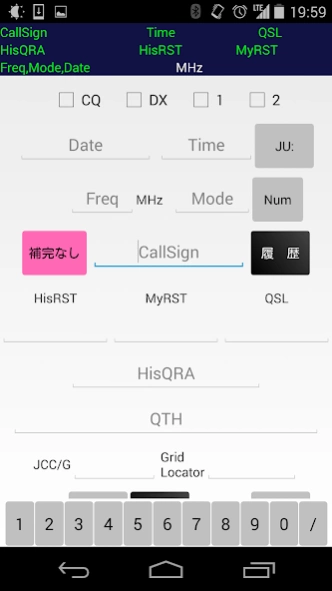RogDroid_Free
Free Version
Publisher Description
RogDroid_Free - The log app for amateur radio. How in mobile operations in handy machine or a portable machine? Please read the explanatory note when you use until the end.
-------------- About this application (important matter) -------------
※ Please use this application at your own risk.
We do not assume any responsibility for any damage caused by using it.
This application is with advertisement.
If you have any mistakes such as JCC / G code or anything you have noticed, I would appreciate it if you can let me know by e-mail.
After entering the log you can export it to a CSV file.
Since the operation confirmation is taken in the environment of our ham log data, we also installed the import function of CSV file outputted from ham log on a trial basis.
* It may not be possible to import depending on the character used for input data.
For details, please read the description displayed when you press the button on About this application from the menu on the main screen (first screen) after installation and the setting screen.
When importing to ham log (Turbohamlog) please be sure to back up the ham log side and confirm the setting so that duplication of data etc. does not occur.
------------------- Operation confirmation model ---------------------
Xperia mini (ST 15 a android 4.0.4)
Polaroid pigu (android 4.4.2)
Galaxy Nexus (android 4.3.1 custom ROM)
Nexus 5 (android 4.4.2)
Nexus 7 2012 (android 4.4.3)
Nexus 7 2013 (android 5.0.2)
dtab (android 4.1.2)
* It does not guarantee the operation on all terminals.
Recommended environment
Devices with android 4.0 or later
I am disallowing line breaks for all the input fields, but some IMEs will break them. If it is broken, the data will be shifted when output to CSV file. Please do not use such IME.
If you have a cloud storage account, it's easy to exchange data without having to connect to the USB cable one by one.
Although the operation confirmation can be taken once at the above tablet, this application is assumed to be used on a smartphone, and the vertical screen is fixed.
------------------------------- Backup All data About CSV output
Backup and all data CSV output seems to considerably change the time to end depending on the number of data items, the data capacity, the processing capacity and state of your terminal.
The following reference time is the time I tried by creating and processing dummy data in Hamlog and importing it into RogDroid_Free.
Reference time
About 23,500 data items About 3.3 MB
Galaxy Nexus backup About 7 seconds All data CSV output About 90 seconds Backup import About 14 seconds
Nexus 5 backup About 5 seconds All data CSV output About 60 seconds Backup import About 8 seconds
Number of data about 5800 Approximately 850 KB
Xperia mini (ST15a android 4.0.4) Backup About 4 seconds All data CSV output About 40 seconds Backup import time Approximately 10 seconds
This software includes the works distributed under the Apache 2.0 license.
OpenCsv
android-support-v4.jar
gson
About Apache 2.0 license
http://www.apache.org/licenses/LICENSE-2.0
About RogDroid_Free
RogDroid_Free is a free app for Android published in the System Maintenance list of apps, part of System Utilities.
The company that develops RogDroid_Free is dev.and.droider. The latest version released by its developer is 1.0.
To install RogDroid_Free on your Android device, just click the green Continue To App button above to start the installation process. The app is listed on our website since 2018-11-18 and was downloaded 1 times. We have already checked if the download link is safe, however for your own protection we recommend that you scan the downloaded app with your antivirus. Your antivirus may detect the RogDroid_Free as malware as malware if the download link to com.tatsuzo.logdroid_free is broken.
How to install RogDroid_Free on your Android device:
- Click on the Continue To App button on our website. This will redirect you to Google Play.
- Once the RogDroid_Free is shown in the Google Play listing of your Android device, you can start its download and installation. Tap on the Install button located below the search bar and to the right of the app icon.
- A pop-up window with the permissions required by RogDroid_Free will be shown. Click on Accept to continue the process.
- RogDroid_Free will be downloaded onto your device, displaying a progress. Once the download completes, the installation will start and you'll get a notification after the installation is finished.